Diptic 5.5: Filters, iPad Retina Display and More!
01 Jun 2012

It’s been a few months since the last update, but we didn’t forget about you guys! We’ve been busy working on Diptic 5.5 (and something special coming soon), and we’re excited to announce that the update is now available! With this update, you can enjoy these new features:
Filters: There are 14 free filters you can use to customize your images and make them look even more professional. You can apply the filter to select frames, or you can apply the filter to all photos in the Diptic.
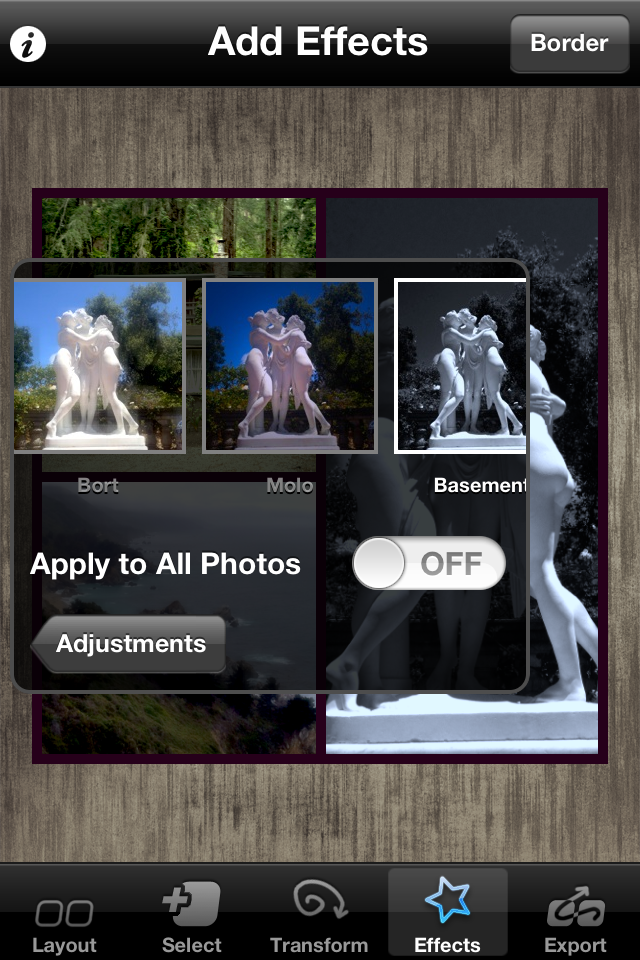

iPad 3 Retina Display: Take your Diptic experience to a whole new level! Enjoy pixel perfect images as you create your Diptic masterpieces.
Large high resolution export for iPhone 4S and iPad 3: The iPhone 4S and iPad 3 now have a maximum export of 3264x3264.
Shake to clear functionality on every screen: Want to start over? Give your device a quick shake to easily clear your settings and photos.
Bug fixes: Making things less buggy and more awesome.
Adjust hue: In addition to adjusting brightness, contrast and saturation, you can now adjust the hue of your photos.
Reset button: When making brightness, saturation, contrast and hue adjustments, you can tap the new "Reset" button to quickly pop all four sliders back to the default value.
New image adjustment icons:
![]()
Hope you all enjoy the update! Don’t forget to share your creations with us on Facebook, Twitter or Flickr!
Diptic Wins Best Photography Mobile App in 2012 MobileWebAwards
29 May 2012
Hey, check it out! Diptic was selected as the best photography mobile app in the 2012 MobileWebAwards.
Thank you all for using Diptic and sharing your creations with us on Twitter, Facebook, Instagram and Flickr! You guys are awesome!

Tell The Story Contest
11 May 2012
One of the best parts about being part of the Diptic Team is seeing how people use Diptic to create amazing images. Because we have so much confidence in you and love seeing your creations, we’ve started an ongoing Diptic Contest. For each contest we’ll pick a theme, give it a #hashtag and display all of the entries on our contest website.
The theme for this first contest is “Tell A Story.” Whether it’s your child learning how to ride a bike, the seasons changing or something funny that happened last night, we want to see how you use Diptic to tell a story with your photos.
To enter, post your submissions to Twitter with the hashtag #DipticTellTheStory. Or, you can email your submission to us at contest@dipticapp.com.
We’ll post submissions on the contest website so everyone can see them. After the contest closes, the Diptic Team will review all entries and announce the winner on June 11, 2012.
Time frame:
Contest Begins: May 10, 2012 at 7 a.m. PST
Contest Ends: June 4, 2012 at 12 a.m. PST
Our judging will be based on:
Creativity, aesthetics, and best interpretation of the theme “Tell the Story.”
Prize:
The prize for this contest will be an OlloClip, the fisheye, wide-angle and macro lens for the iPhone that fits in your pocket!
Details/Requirements:
- Diptics submitted should have at least 2 frames
- Maximum of 5 entries per person, per contest
- App stacking is okay, but it needs to be clear and obvious that Diptic was used in each entry
- By entering, you agree that you agree to the contest Terms & Conditions.
If you have any questions, ask @dipticapp on Twitter or email contest@dipticapp.com.
Have fun!
Diptic Blog
- Diptic Super 8
- Diptic's iOS 8 Photo Extension
- Diptic is Now Optimized for iOS 8
- What happened to my Camera Roll? Where are my photos?
- Importing Photos on Diptic for iPhone
- Introducing Diptic 7.0
- Diptic is now Available on Windows 8.1
- Diptic Video: 50 Percent Off For a Limited Time
- Introducing Diptic Video 1.1 (Now With Slow Motion)
- Diptic Pro Tip #7: Printing your Diptics
- Diptic for Android is now Part of Google Play for Education
- Diptic for Mac: Best of 2013
- Diptic PDQ: Best of 2013
- Diptic for Windows Phone 8 Now Supports Low-Memory Devices
- Introducing Diptic Video: Make Moving Picture Masterpieces
- Diptic is Now Available On Windows Phone 8
- Diptic for Mac 2.0
- Diptic Technical Tutorials by the App Whisperer
- Diptic PDQ Giveaway
- Q&A: Diptic Vs. Diptic PDQ
- Introducing Diptic PDQ: Powerful Designs… Quickly (aka: Pretty Dang Quick)
- Diptic is Now on Amazon!
- All Things Text
- Diptic for Android Update
- Diptic Pro Tip #6: Select Multiple Photos At Once
- Five Simple Tips to Make Great Diptics
- Diptic at the WWDC
- Diptic for Instagram
- Tutorial: Using Diptic and Layover to Create a Composite Image
- Diptic Pro Tip #5: Selecting A Background Color
- Diptic Pro Tip #4: One Image, Two Filters
- Introducing Diptic 6.3
- Introducing Diptic 6.2
- App Stacking
- Diptic Pro Tip #3: Starting Over
- Diptic Pro Tip #2: Breaking the Frame
- Introducing Diptic 6.1
- Diptic Pro Tip #1: Swapping Photos
- #ShowMeYourDiptic Contest Winners
- Introducing Diptic 6: Our Biggest Update Ever
- Mac App Store â Best of 2012
- Show Me Your Diptic Contest
- Announcing the Layover & Diptic Contest Winner
- iOS 6 Privacy Changes
- Diptic is iPhone 5 Ready
- Layover & Diptic Contest
- LA Mobile Arts Festival 2012 Takes Off With Diptic On Board
- Introducing Layover, A New Photo Blending App
- Show My Style Contest
- My Favorite Diptic Contest Winner
- Diptic is the App Store App of the Week
- My Favorite Diptic Contest
- Look Like a Photo Genius With Diptic for Mac
- Tell the Story Contest Winner
- Diptic 5.5: Filters, iPad Retina Display and More!
- Diptic Wins Best Photography Mobile App in 2012 MobileWebAwards
- Tell The Story Contest
- One Million Questions For One Million Downloadsâ¦Well, Just Six Questions
- Diptic Version 5: User Experience and Interface Updates
- Diptic 5! More Layouts, More Features, More Fun!
- Diptic: One Image, Multiple Effects
- Video Demo by AdoramaTV
- Hi, I'm this many! [holds three fingers up]
- twitter background
