One Million Questions For One Million Downloadsâ¦Well, Just Six Questions
23 Mar 2012
Diptic recently celebrated a huge milestone: One million downloads! This means that over a million people have had the opportunity to try our little app. I’ll be honest, every time I hear or say “one million,” all I can think of is Dr. Evil in Austin Powers…But I digress.
As part of our celebration, we thought it would be fun to give you a sneak peak behind the scenes of Diptic by interviewing the creator of the app. Rhia originally thought of the app in 2010 and is a driving force in Diptic’s updates and improvements. If you love Diptic, then you have Rhia to thank!

Now, onto the questions:
1. How did you think of Diptic?
I’ve been a fan of the diptych format ever since I was first introduced to it in a middle school art class. When I started getting into iPhoneography, I wanted to be able to put together diptychs right on my phone, rather than having to jump over to Photoshop on my Mac. I did a search for apps that could do this, and frankly I was surprised to discover that there weren’t any in the App Store already.
2. What was the biggest challenge when creating Diptic?
Diptic was the first iPhone app any of us at Peak had worked on, so we had to learn everything. Once we had the idea, a plan for the UI and a developer, creating the app was pretty straightforward. I think the hardest thing was actually picking the name. Internally we called it “Diptych” from the beginning, but we didn’t plan on keeping that name. After “trying on” dozens of others, we finally decided that we wanted to keep the name, although we changed the spelling to make it original and easier to pronounce.

3. What other apps do you like to use (photography or non photography)?
My favorite photography app is CAMERAtan. Before I started using my phone to take pictures, I was a big into Lomography and toy cameras. CAMERAtan recreates that experience of getting beautiful, unexpected results.
I also love OneBusAway. That app has changed my life.
4. What has surprised you the most about Diptic?
People have used Diptic as an artistic tool in ways that are completely different than what we envisioned when we built it. I started seeing amazing kaleidoscope images pretty early on, where people repeat mirrored versions of the same image to create beautiful patterns. Check the hashtag #dipticodelic (http://statigr.am/tag/dipticodelic/).

5. What are you most proud of?
When I see Diptic “in the wild.” I get a little thrill when I walk by people I don’t know using Diptic.
6. Where do you see Diptic going from here?
We have a roadmap for Diptic enhancements that will keep us going for a while. The next version will include some great new features that I hope people will love. After that, we’re planning to take Diptic to a new platform, which will allow us to reach more users and add new functionality that hasn’t been possible before.

Diptic Version 5: User Experience and Interface Updates
08 Mar 2012
You probably noticed that the new version looks a little different than previous versions. With the new features and functionality, we simply needed to move a few things around. So, what did we change?
Expandable Layouts:
This is how Expandable Layouts used to look. Notice the large green Expandable Layouts button.
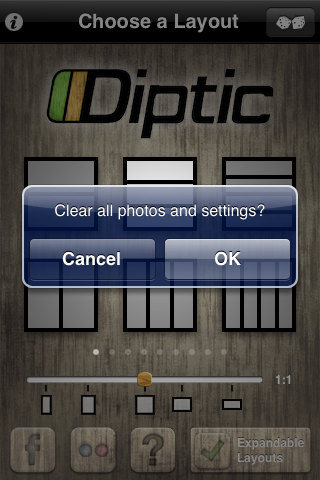
Now it looks like this if you haven’t purchased Expandable Layouts. Notice the $ in the Expandable Layouts button.
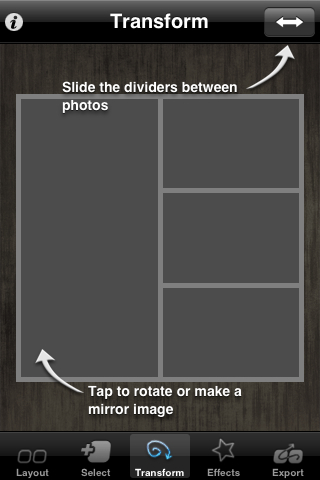
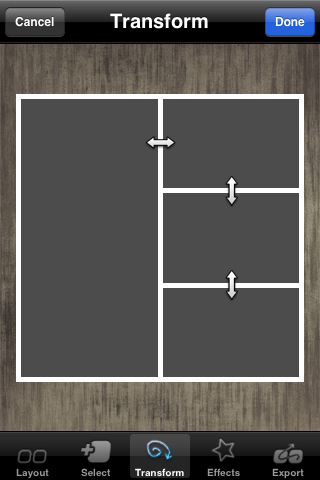
Frame Slider
Frame Slider, the awesome feature that lets you customize the inner frame dimensions, has not gone away. We had to move it to make room for the Random Photo and Layout dice. Frame Slider is now on the Transform Screen. Tap the <--> button on the top right of the screen, which will activate the feature and let you customize the dimensions.
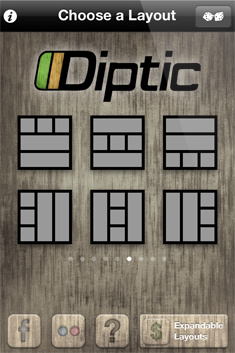
Shake to Clear Functionality:
This is a great feature that lets you quickly clear your settings and photos. In one quick shake you can have a blank canvas to create your Diptics. You can access this feature on the Layouts screen. Shake your device, which will prompt a message that asks if you want to clear you photos and settings. Tap “OK” to clear your settings or “Cancel” if you reached that prompt by mistake.

Now that you’re more familiar with the new interface, go create some Diptics! And don’t forget to share them with us on Facebook, Twitter or Flickr!
Diptic 5! More Layouts, More Features, More Fun!
31 Jan 2012

We’re excited to announce the release of Diptic Version 5 for iOS! This update includes new features requested by our customers, as well as a few ideas we had up our sleeve. Yep, we’re sneaky like that! We hope you enjoy this update and continue to use Diptic to share the stories and memories that make up your life.

Major Updates:
- Random Photo Selection: Ever have Diptic-block? Well, we have a feature for you! This feature randomly pulls photos from your album to create the Diptic. Check it out and see what kind of random masterpieces you can create!
- Random Layout Selection: Similar to random photo selection, this feature randomly selects a layout for you (just in case you’re ever really indecisive).
- New layouts:
- Five Frame Layouts: You can now combine up to five photos in a Diptic! Party on, Wayne.
- Single Photo Frame: Now you have the option of uploading just one picture. You know, so you can give your photo some alone time…
- Now there are 52 layouts to choose from!
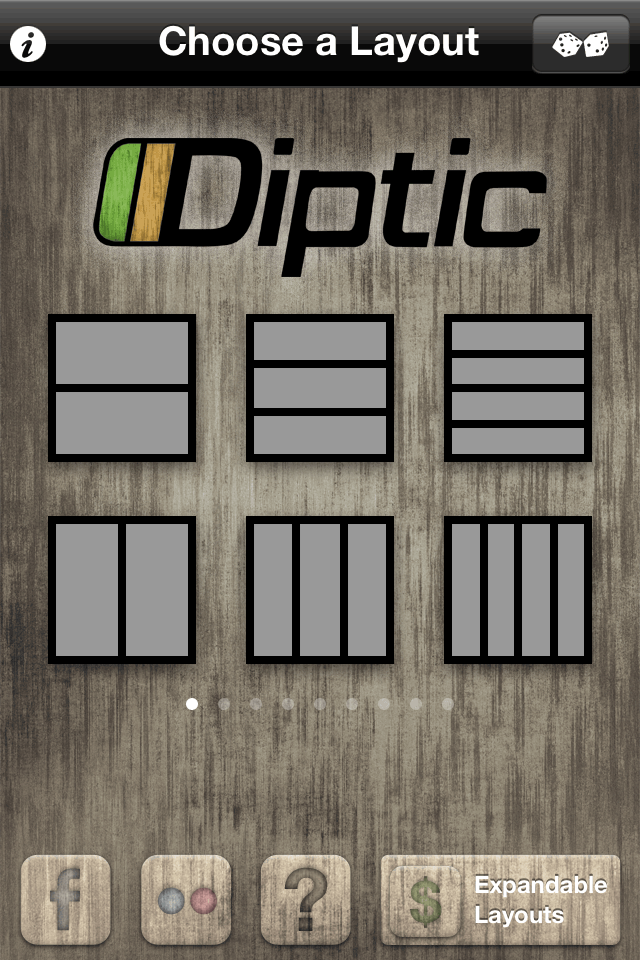
Not quite as major but still awesome:
- Cleaner export UI (we had to make sharing nicer)
- Chinese translation (hooray!)
- Improved help messaging (making things easier)
Enjoy! And don’t forget to share your creations with us on Flickr, Facebook or Twitter!
Diptic Blog
- Diptic Super 8
- Diptic's iOS 8 Photo Extension
- Diptic is Now Optimized for iOS 8
- What happened to my Camera Roll? Where are my photos?
- Importing Photos on Diptic for iPhone
- Introducing Diptic 7.0
- Diptic is now Available on Windows 8.1
- Diptic Video: 50 Percent Off For a Limited Time
- Introducing Diptic Video 1.1 (Now With Slow Motion)
- Diptic Pro Tip #7: Printing your Diptics
- Diptic for Android is now Part of Google Play for Education
- Diptic for Mac: Best of 2013
- Diptic PDQ: Best of 2013
- Diptic for Windows Phone 8 Now Supports Low-Memory Devices
- Introducing Diptic Video: Make Moving Picture Masterpieces
- Diptic is Now Available On Windows Phone 8
- Diptic for Mac 2.0
- Diptic Technical Tutorials by the App Whisperer
- Diptic PDQ Giveaway
- Q&A: Diptic Vs. Diptic PDQ
- Introducing Diptic PDQ: Powerful Designs… Quickly (aka: Pretty Dang Quick)
- Diptic is Now on Amazon!
- All Things Text
- Diptic for Android Update
- Diptic Pro Tip #6: Select Multiple Photos At Once
- Five Simple Tips to Make Great Diptics
- Diptic at the WWDC
- Diptic for Instagram
- Tutorial: Using Diptic and Layover to Create a Composite Image
- Diptic Pro Tip #5: Selecting A Background Color
- Diptic Pro Tip #4: One Image, Two Filters
- Introducing Diptic 6.3
- Introducing Diptic 6.2
- App Stacking
- Diptic Pro Tip #3: Starting Over
- Diptic Pro Tip #2: Breaking the Frame
- Introducing Diptic 6.1
- Diptic Pro Tip #1: Swapping Photos
- #ShowMeYourDiptic Contest Winners
- Introducing Diptic 6: Our Biggest Update Ever
- Mac App Store â Best of 2012
- Show Me Your Diptic Contest
- Announcing the Layover & Diptic Contest Winner
- iOS 6 Privacy Changes
- Diptic is iPhone 5 Ready
- Layover & Diptic Contest
- LA Mobile Arts Festival 2012 Takes Off With Diptic On Board
- Introducing Layover, A New Photo Blending App
- Show My Style Contest
- My Favorite Diptic Contest Winner
- Diptic is the App Store App of the Week
- My Favorite Diptic Contest
- Look Like a Photo Genius With Diptic for Mac
- Tell the Story Contest Winner
- Diptic 5.5: Filters, iPad Retina Display and More!
- Diptic Wins Best Photography Mobile App in 2012 MobileWebAwards
- Tell The Story Contest
- One Million Questions For One Million Downloadsâ¦Well, Just Six Questions
- Diptic Version 5: User Experience and Interface Updates
- Diptic 5! More Layouts, More Features, More Fun!
- Diptic: One Image, Multiple Effects
- Video Demo by AdoramaTV
- Hi, I'm this many! [holds three fingers up]
- twitter background

