Layover & Diptic Contest
27 Aug 2012
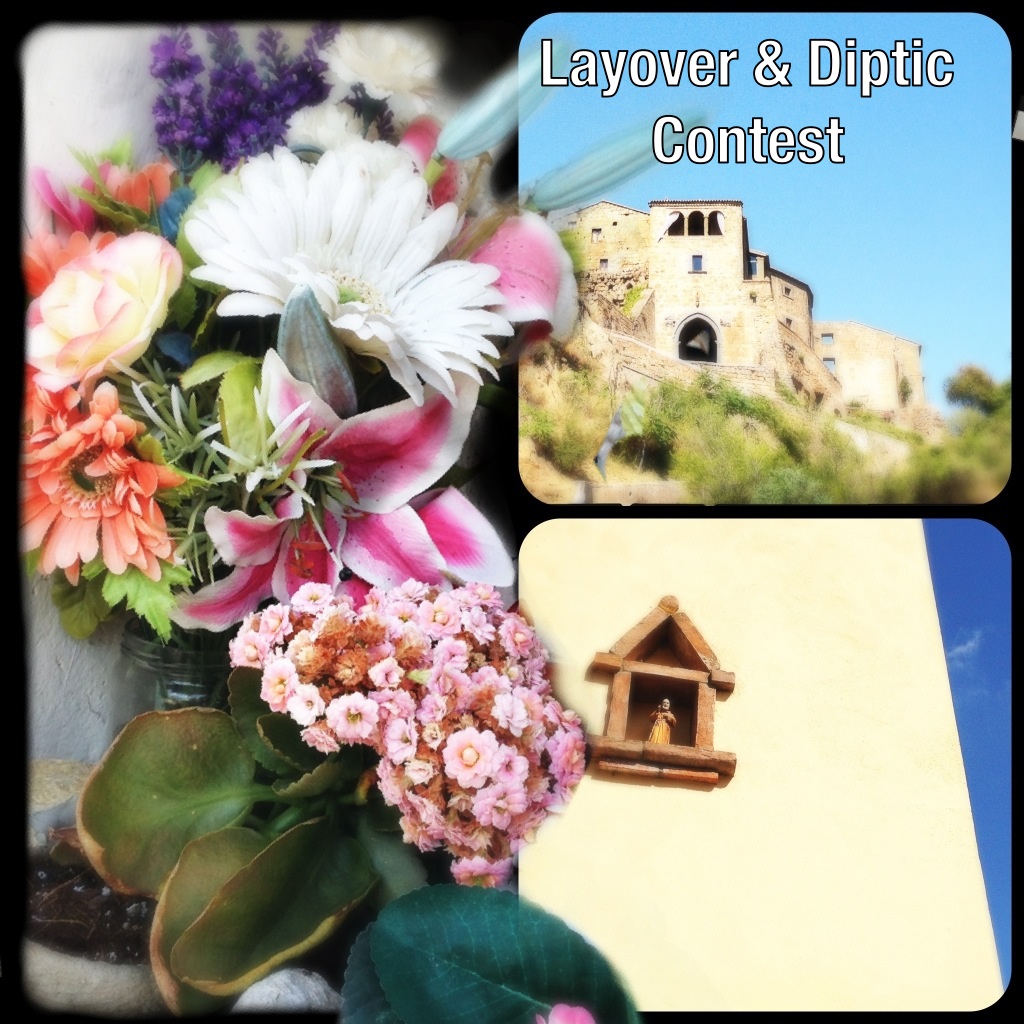 We recently released our second photography app, Layover, which lets you blend up to five pictures to create interesting, artistic (and sometimes hilarious!) images. In celebration of Layover, we are holding a Layover and Diptic contest.
We recently released our second photography app, Layover, which lets you blend up to five pictures to create interesting, artistic (and sometimes hilarious!) images. In celebration of Layover, we are holding a Layover and Diptic contest.
To participate in the contest, submit an image(s) that was edited with Layover and Diptic. Post your submissions to Twitter or Instagram with the hashtag #LayoverMyDiptic. Or, you can email them to us at contest@dipticapp.com.
The winner of the contest will receive a $200 iTunes gift card. Pretty sweet, right?
We’ll post submissions on the contest website so everyone can see them. After the contest closes, we will review all entries and announce the winner on October 15, 2012.
Due to legal restrictions, the contest is open only to U.S. residents who have reached the age of majority in their jurisdiction of residence at the time of entry and who do NOT reside in Arizona, New Jersey or Vermont.
Time frame:
Contest Begins: August 28 2012 at 9 a.m. PST
Contest Ends: October 8, 2012 at 12 a.m. PST
Our judging will be based on:
Creativity, aesthetics, and best use of Diptic and Layover.
Prize: $200 iTunes gift card.
Additional details:
- Images submitted should have at least two frames.
- Images must be edited using Layover and Diptic.
- App stacking is okay, but it needs to be obvious that Diptic and Layover were used in each entry.
- By entering, you agree to the contest Terms & Conditions.
If you have any questions, ask @dipticapp or @Layoverapp on Twitter or email contest@dipticapp.com.
LA Mobile Arts Festival 2012 Takes Off With Diptic On Board
17 Aug 2012
Diptic has partnered with iPhoneArt.com (IPA) and Autodesk to produce the LA Mobile Arts Festival 2012 (LA MAF), where award-winning mobile artists from around the globe will show off their latest creative works from August 18-25.
“Diptic, designed by Peak Systems, is a fantastic tool that has helped pushed mobile art forward,” said iPhoneArt (IPA) Co-Founder and LA MAF Producer Daria Polichetti. “It brings an ancient art form (the triptych) into the digital age, allowing artist to create split-screen works that go far beyond what you might expect. The LA MAF will be a great space to show off the truly innovative creations that are being generated by many of the best artists in the mobile art world today.”
Daria added, “We are always looking for companies to partner with who share our vision, and who want to give something back to the artists responsible for the increasing success of the mobile art movement. So we are honored to have Diptic as our partner and look forward to seeing the results.”
The LA MAF event is Santa Monica Art Studios’ (SMAS) first-ever mobile arts exhibition, showcasing interactive mobile artistry. SMAS is a major mecca for contemporary art and design in the Los Angeles area, located close to Silicone Beach -- a new hub for mobile app and technology development.
“We are thrilled to partner with the LA MAF,” said John Sloat, president and CEO of Peak Systems. “Mobile art is an exciting and rapidly evolving art form, and we are proud to support an event that features the work of talented artists who are leading this movement.”
Please visit the website for details.
Introducing Layover, A New Photo Blending App
07 Aug 2012
We’re excited to announce that we have released our second photography app, Layover. Layover is a photo-blending app that lets you combine the images, colors and textures of up to five pictures to create artistic, unique images. It is compatible with iPhone, iPad and iPod Touch, and costs $.99 in the iTunes Store.
The inspiration for Layover came when we were at the 1197 Mobile Photography Conference in San Francisco. While we were at the conference, we saw people combining apps to do various image manipulations and artistic effects. This inspired us to take the concept of app stacking, a favorite among iPhoneographers, and apply it to a single app. Instead of stacking different apps to add layers of effects, we wanted to stack and manipulate photos within a single app.
We took the idea home to Seattle, and after several months of concepting, designing and developing, Layover is finally making its debut in the iTunes Store. Here are a few key features that make Layover a premier photo blending app:
Blend up to five images. This gives you more options to combine different images, colors and textures to create fun, interesting imagess.
 Simple to use blending effects. With 15 different blending effects, you can make the same combination of photos look completely different.
Simple to use blending effects. With 15 different blending effects, you can make the same combination of photos look completely different.
The Mask feature lets you erase specific parts of pictures to isolate different elements, remove the background, let different layers show through, etc. Use the Mask slider to control how dramatic or subtle you want the erase marks to appear, and then swipe your finger across the areas you would like to erase.

Similar to when we launched Diptic, we’re excited and hope that people enjoy using the app as much as we do. Stay tuned on the Layover blog for tutorials and tips. You can also follow Layover on Twitter, Facebook and Instagram (@Layoverapp).
We look forward to seeing your awesome creations!
Diptic Blog
- Diptic Super 8
- Diptic's iOS 8 Photo Extension
- Diptic is Now Optimized for iOS 8
- What happened to my Camera Roll? Where are my photos?
- Importing Photos on Diptic for iPhone
- Introducing Diptic 7.0
- Diptic is now Available on Windows 8.1
- Diptic Video: 50 Percent Off For a Limited Time
- Introducing Diptic Video 1.1 (Now With Slow Motion)
- Diptic Pro Tip #7: Printing your Diptics
- Diptic for Android is now Part of Google Play for Education
- Diptic for Mac: Best of 2013
- Diptic PDQ: Best of 2013
- Diptic for Windows Phone 8 Now Supports Low-Memory Devices
- Introducing Diptic Video: Make Moving Picture Masterpieces
- Diptic is Now Available On Windows Phone 8
- Diptic for Mac 2.0
- Diptic Technical Tutorials by the App Whisperer
- Diptic PDQ Giveaway
- Q&A: Diptic Vs. Diptic PDQ
- Introducing Diptic PDQ: Powerful Designs… Quickly (aka: Pretty Dang Quick)
- Diptic is Now on Amazon!
- All Things Text
- Diptic for Android Update
- Diptic Pro Tip #6: Select Multiple Photos At Once
- Five Simple Tips to Make Great Diptics
- Diptic at the WWDC
- Diptic for Instagram
- Tutorial: Using Diptic and Layover to Create a Composite Image
- Diptic Pro Tip #5: Selecting A Background Color
- Diptic Pro Tip #4: One Image, Two Filters
- Introducing Diptic 6.3
- Introducing Diptic 6.2
- App Stacking
- Diptic Pro Tip #3: Starting Over
- Diptic Pro Tip #2: Breaking the Frame
- Introducing Diptic 6.1
- Diptic Pro Tip #1: Swapping Photos
- #ShowMeYourDiptic Contest Winners
- Introducing Diptic 6: Our Biggest Update Ever
- Mac App Store â Best of 2012
- Show Me Your Diptic Contest
- Announcing the Layover & Diptic Contest Winner
- iOS 6 Privacy Changes
- Diptic is iPhone 5 Ready
- Layover & Diptic Contest
- LA Mobile Arts Festival 2012 Takes Off With Diptic On Board
- Introducing Layover, A New Photo Blending App
- Show My Style Contest
- My Favorite Diptic Contest Winner
- Diptic is the App Store App of the Week
- My Favorite Diptic Contest
- Look Like a Photo Genius With Diptic for Mac
- Tell the Story Contest Winner
- Diptic 5.5: Filters, iPad Retina Display and More!
- Diptic Wins Best Photography Mobile App in 2012 MobileWebAwards
- Tell The Story Contest
- One Million Questions For One Million Downloadsâ¦Well, Just Six Questions
- Diptic Version 5: User Experience and Interface Updates
- Diptic 5! More Layouts, More Features, More Fun!
- Diptic: One Image, Multiple Effects
- Video Demo by AdoramaTV
- Hi, I'm this many! [holds three fingers up]
- twitter background
