Diptic for Instagram
10 Jun 2013
Do you have a lot of pictures you want to share on Instagram but don't want to bombard your friends with 15 separate Instagram posts? Use Diptic to put 'em in a collage!

Diptic helps you share your pictures without committing the Instagram faux pas of posting a bazillion separate pictures from your recent vacation. In a recent post by My Digital World, the author shares how she uses Diptic to share her photos on Instagram.
Tutorial: Using Diptic and Layover to Create a Composite Image
31 May 2013
The App Whisperer recently published a tutorial that shows how you can use Diptic and Layover to create an interesting and artistic composite image. The full tutorial is available here. The author, David Hayes, starts with what he describes as a “blah” image – a photograph of paintbrushes. Doesn’t get much more “blah” than paintbrushes, right?

He processes the image in Layover (our photo-blending app), pops it into Diptic, and then finishes the image in Layover to create this composite image:
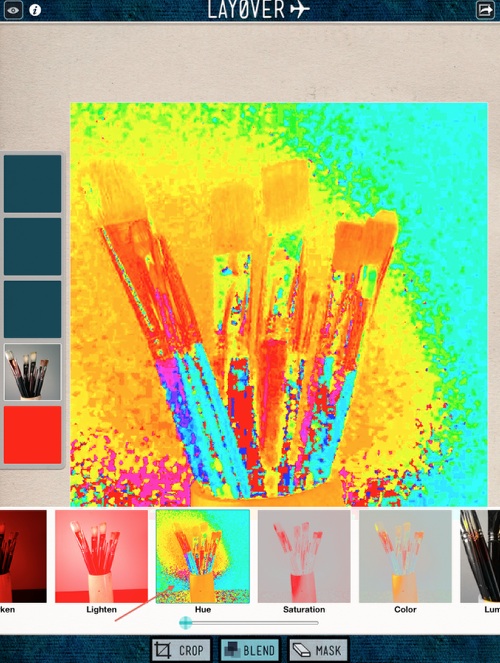
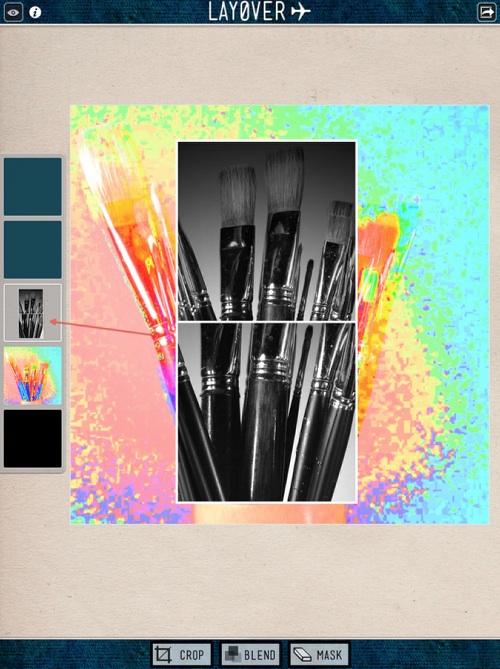

David details each step with simple instructions and corresponding screenshots, making it easy to follow along and learn new tricks to use these two complementary apps. We highly recommend checking it out!
Diptic Pro Tip #5: Selecting A Background Color
21 May 2013
Did you know you can select the background color when you round the outside borders (e.g., when you create a circle)? Well, you can! Here’s how:
Import photo(s), perform any edits, and turn rounded outside borders on.

From the Borders tab, tap Canvas on the top menu. This pulls up a menu that lets you customize the background color. If you want a classic black or white background, tap either the white or the black box. For a unique color, adjust the color sliders.

Once you’re happy with your Diptic, export it as you normally would.

If you have any questions, please reach out via Facebook or Twitter, or email us at support@dipticapp.com.
Diptic Blog
- Diptic Super 8
- Diptic's iOS 8 Photo Extension
- Diptic is Now Optimized for iOS 8
- What happened to my Camera Roll? Where are my photos?
- Importing Photos on Diptic for iPhone
- Introducing Diptic 7.0
- Diptic is now Available on Windows 8.1
- Diptic Video: 50 Percent Off For a Limited Time
- Introducing Diptic Video 1.1 (Now With Slow Motion)
- Diptic Pro Tip #7: Printing your Diptics
- Diptic for Android is now Part of Google Play for Education
- Diptic for Mac: Best of 2013
- Diptic PDQ: Best of 2013
- Diptic for Windows Phone 8 Now Supports Low-Memory Devices
- Introducing Diptic Video: Make Moving Picture Masterpieces
- Diptic is Now Available On Windows Phone 8
- Diptic for Mac 2.0
- Diptic Technical Tutorials by the App Whisperer
- Diptic PDQ Giveaway
- Q&A: Diptic Vs. Diptic PDQ
- Introducing Diptic PDQ: Powerful Designs… Quickly (aka: Pretty Dang Quick)
- Diptic is Now on Amazon!
- All Things Text
- Diptic for Android Update
- Diptic Pro Tip #6: Select Multiple Photos At Once
- Five Simple Tips to Make Great Diptics
- Diptic at the WWDC
- Diptic for Instagram
- Tutorial: Using Diptic and Layover to Create a Composite Image
- Diptic Pro Tip #5: Selecting A Background Color
- Diptic Pro Tip #4: One Image, Two Filters
- Introducing Diptic 6.3
- Introducing Diptic 6.2
- App Stacking
- Diptic Pro Tip #3: Starting Over
- Diptic Pro Tip #2: Breaking the Frame
- Introducing Diptic 6.1
- Diptic Pro Tip #1: Swapping Photos
- #ShowMeYourDiptic Contest Winners
- Introducing Diptic 6: Our Biggest Update Ever
- Mac App Store â Best of 2012
- Show Me Your Diptic Contest
- Announcing the Layover & Diptic Contest Winner
- iOS 6 Privacy Changes
- Diptic is iPhone 5 Ready
- Layover & Diptic Contest
- LA Mobile Arts Festival 2012 Takes Off With Diptic On Board
- Introducing Layover, A New Photo Blending App
- Show My Style Contest
- My Favorite Diptic Contest Winner
- Diptic is the App Store App of the Week
- My Favorite Diptic Contest
- Look Like a Photo Genius With Diptic for Mac
- Tell the Story Contest Winner
- Diptic 5.5: Filters, iPad Retina Display and More!
- Diptic Wins Best Photography Mobile App in 2012 MobileWebAwards
- Tell The Story Contest
- One Million Questions For One Million Downloadsâ¦Well, Just Six Questions
- Diptic Version 5: User Experience and Interface Updates
- Diptic 5! More Layouts, More Features, More Fun!
- Diptic: One Image, Multiple Effects
- Video Demo by AdoramaTV
- Hi, I'm this many! [holds three fingers up]
- twitter background
