Look Like a Photo Genius With Diptic for Mac
14 Jun 2012
We’re excited to announce the release of Diptic for Mac! It’s available for purchase at the Mac App Store and costs $.99.
We are thrilled to bring our first mobile application to the Mac, a platform we on the Diptic Team have used daily for years. We look forward to enhancing this application and seeing our users’ awesome Diptics!
Diptic for Mac is currently featured as an Editors’ Choice in the Apple App Store!
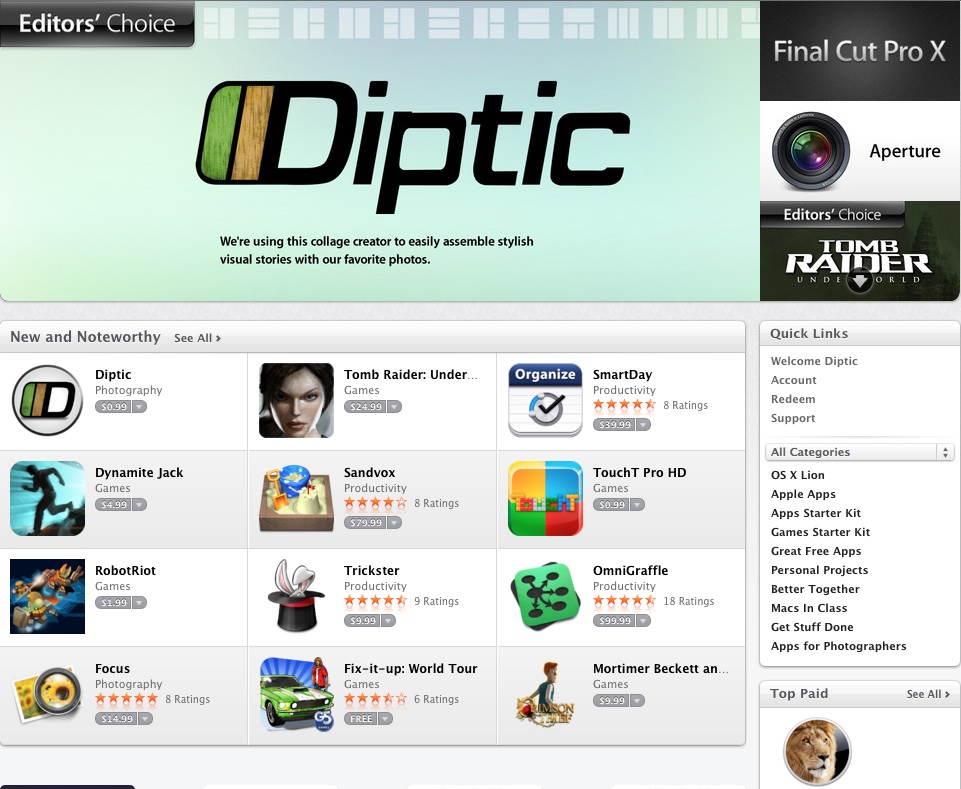
Diptic’s easy-to-use features make a casual photographer look like a photo ninja. Here are some of the key features available in Diptic for Mac 1.0:
• 56 frames! All fully adjustable with one to six photos in each layout
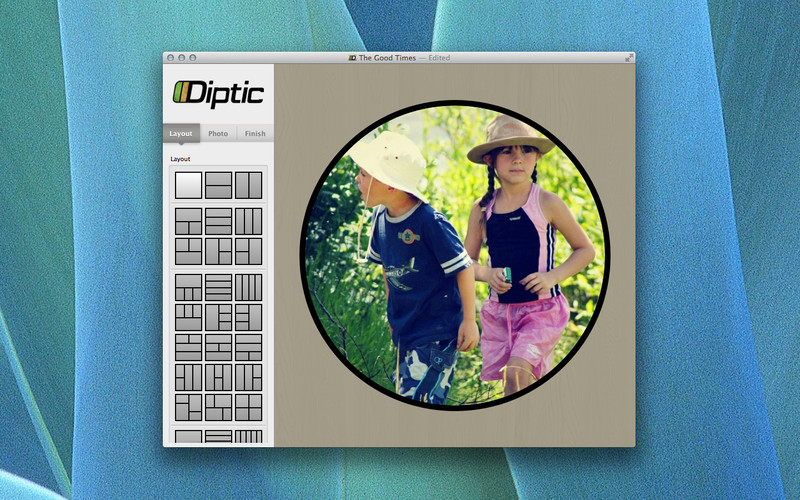 • Multi-Touch! The UI reacts to gestures with your Magic Mouse or Trackpad.
• Multi-Touch! The UI reacts to gestures with your Magic Mouse or Trackpad.
• Full screen! Because sometimes you just want things to be huge.
• Adjust border color and width, and even create rounded corners with a slider that lets you control the curvature.
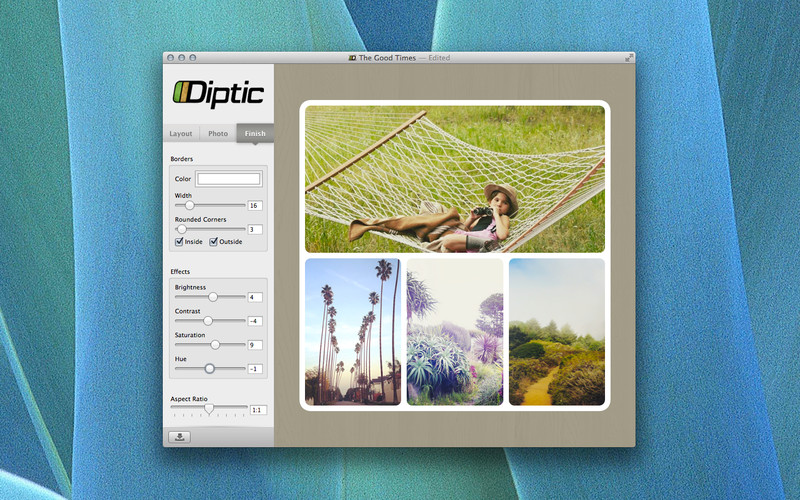
• Save Projects! The new “.dptc” file format lets you save your Diptic projects and come back to them later.
• High resolution export (max of 3072x3072) with PNG or JPG options.
• Adjust brightness, contrast, hue and color saturation for each image or for all images together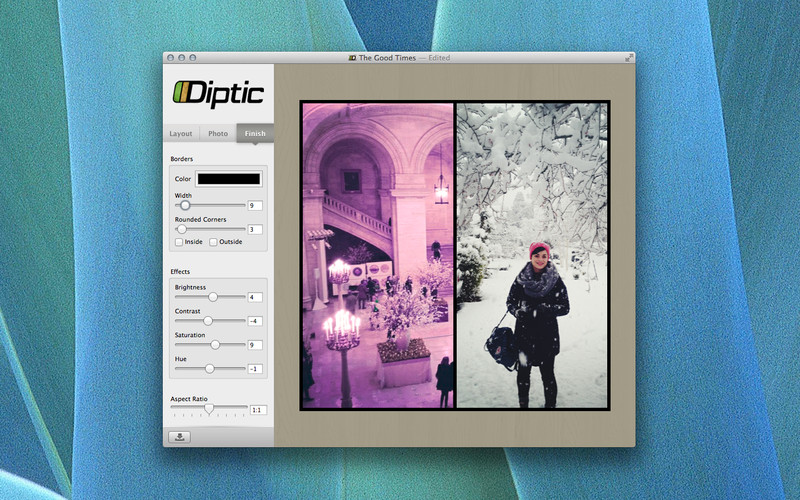
• Aspect Ratio Slider lets you easily adjust canvas size to get a square, portrait or landscape image.
• Drag and drop pictures into frames, and swap photos between frames.
Learn more about Diptic for Mac at the App Store and its website.
To celebrate the release, we are holding a contest open to all Diptic users (Mac desktop, iPhone, iPad, iPod Touch and Android). Details will be announced tomorrow!
Diptic Blog
- Diptic Super 8
- Diptic's iOS 8 Photo Extension
- Diptic is Now Optimized for iOS 8
- What happened to my Camera Roll? Where are my photos?
- Importing Photos on Diptic for iPhone
- Introducing Diptic 7.0
- Diptic is now Available on Windows 8.1
- Diptic Video: 50 Percent Off For a Limited Time
- Introducing Diptic Video 1.1 (Now With Slow Motion)
- Diptic Pro Tip #7: Printing your Diptics
- Diptic for Android is now Part of Google Play for Education
- Diptic for Mac: Best of 2013
- Diptic PDQ: Best of 2013
- Diptic for Windows Phone 8 Now Supports Low-Memory Devices
- Introducing Diptic Video: Make Moving Picture Masterpieces
- Diptic is Now Available On Windows Phone 8
- Diptic for Mac 2.0
- Diptic Technical Tutorials by the App Whisperer
- Diptic PDQ Giveaway
- Q&A: Diptic Vs. Diptic PDQ
- Introducing Diptic PDQ: Powerful Designs… Quickly (aka: Pretty Dang Quick)
- Diptic is Now on Amazon!
- All Things Text
- Diptic for Android Update
- Diptic Pro Tip #6: Select Multiple Photos At Once
- Five Simple Tips to Make Great Diptics
- Diptic at the WWDC
- Diptic for Instagram
- Tutorial: Using Diptic and Layover to Create a Composite Image
- Diptic Pro Tip #5: Selecting A Background Color
- Diptic Pro Tip #4: One Image, Two Filters
- Introducing Diptic 6.3
- Introducing Diptic 6.2
- App Stacking
- Diptic Pro Tip #3: Starting Over
- Diptic Pro Tip #2: Breaking the Frame
- Introducing Diptic 6.1
- Diptic Pro Tip #1: Swapping Photos
- #ShowMeYourDiptic Contest Winners
- Introducing Diptic 6: Our Biggest Update Ever
- Mac App Store â Best of 2012
- Show Me Your Diptic Contest
- Announcing the Layover & Diptic Contest Winner
- iOS 6 Privacy Changes
- Diptic is iPhone 5 Ready
- Layover & Diptic Contest
- LA Mobile Arts Festival 2012 Takes Off With Diptic On Board
- Introducing Layover, A New Photo Blending App
- Show My Style Contest
- My Favorite Diptic Contest Winner
- Diptic is the App Store App of the Week
- My Favorite Diptic Contest
- Look Like a Photo Genius With Diptic for Mac
- Tell the Story Contest Winner
- Diptic 5.5: Filters, iPad Retina Display and More!
- Diptic Wins Best Photography Mobile App in 2012 MobileWebAwards
- Tell The Story Contest
- One Million Questions For One Million Downloadsâ¦Well, Just Six Questions
- Diptic Version 5: User Experience and Interface Updates
- Diptic 5! More Layouts, More Features, More Fun!
- Diptic: One Image, Multiple Effects
- Video Demo by AdoramaTV
- Hi, I'm this many! [holds three fingers up]
- twitter background
